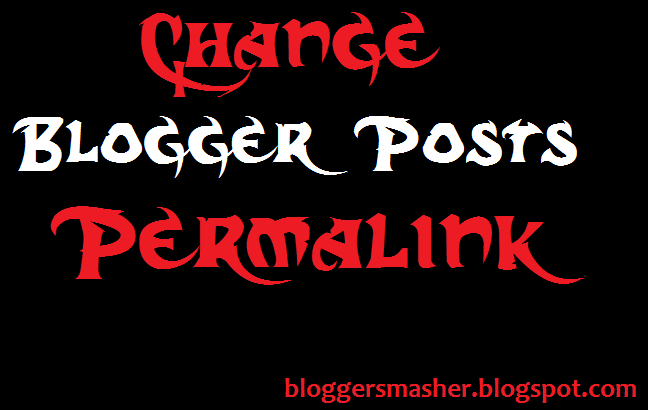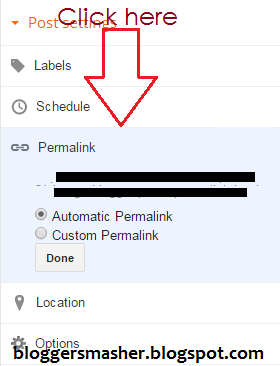Hello guys, It's Nischal Again and today i'm going to show you how to remove powered by blogger attribution permanently from your blog.
Before many moments, I had written a post on removing the footer credit links from blogger templates. You can read that post here
Now, in this post, we will be discussing how to remove Powered By Blogger attribution from our blogger templates.
This attribution automatically comes if you upload a custom template for blogger and it looks too ugly. So, many bloggers are complaining this gadget to be removed.
I received a mail from an author about the way to remove the powered by blogger attribution. So, I shared this trick with you guys.
Follow my easy steps to get rid of this ugly gadget.
Steps to remove this attribution;
- Go To Blogger Dashboard
- Click On Template
- Click On Edit HTML
- Click Anywhere inside and Search For This Code using CTRL + F
- Now, just before it, add this code;
<style>
#Attribution1 {
display: none;
</style>
- Save Your Template
- You are Done
Happy Blogging!!!!
Read Our Other Useful Posts;